PuTTY is a free and open source software application for Windows, Linux, and MacOS computer systems. It is a telnet and SSH (Secure Shell) client used for accessing and controlling remote servers and systems. PuTTY provides secure file transfers with SCP (Secure Copy Protocol), SSH File Transfer Protocol (SFTP), and X11 forwarding. It also supports tunneling for secure communication between two networked devices. PuTTY is one of the most popular file sharing applications due to its accessibility, security, and flexibility. It is regularly used by system administrators, developers, and IT professionals to access servers, configure networks, and troubleshoot issues.
A today. One of the most reliable development teams on the net.
Fully standardized on all platforms (ok, not Windows, but catching up).
OpenSSH includes client and server software
Putty fork. But more recently updated and cooler.
Same functionality as PuTTY, but prettier, and I also find it faster.
Podría decirse que el mejor programa de acceso remoto que hay. La gran interfaz compacta, la mayoría de las funciones que he visto, funciona increíblemente rápido de la caja. El límite de 10 sesiones es lo que hace a este Freemium, así que si eso no es un gran problema para ti, este es el software para ti.
PuTTY is an __SSH and telnet__ client, originally developed by Simon Tatham for the Windows" platform. Cmder is not an ssh or telnet client.
It is not a SSH or telnet client. More like PowerShell on Windows ... for Windows ...
cmder wraps console applications in a tab interface, to partially replace putty, it should be used with openssh or a similar console application.
It is a full-featured terminal emulator that provides a Unix-y environment.
Install the cmder package including git and its unix utilities. You will have the best of Unix + Windows, automatic updates and performance.
No SSH client. This is the command line.
It looks good and is portable.
If multi-window option is your thing (think more than 10 ssh sessions at a time), this is the best alternative by far, as a Linux administrator and usually on more than 25 servers instantly, this free application managed all servers.
Local command shell. Putty is, first and foremost, a remote connection as well.
PuTTY is for remote access to terminals, via SSH, Telnet, serial, etc. Powershell is a shell for scripting, not SSH or Telent.
More features. Cleaner user interface. Current support.
Full features, and rock solid. Never had any stability problems. Perfect for daily work.
One of the few options available on the mac.
Easy to use, flexible and includes scp.
Just let me say one thing: try to manage 200 hosts for more than 10 clients in the Putty and ZOC host directory.
Fast, multi-session, stable support.
Tabs, ease of use, very easy to customize.
Discontinued No activity for more than one year.
Discontinued The project seems to be no longer developed. The latest version, 4.5.5.7, released in November 2015, can still be downloaded from the official website.
By dandv · Feb 2017
PuTTY no tiene pestañas. Esto es super molesto. (Asbru, PAC Manager, SecureCRT, Zoc do) No puede usar las teclas estándar de OpenSSH. Debe convertirlos a su propio formato de clave PPK. Todos los demás clientes de SSH utilizan claves estándar. Para conectarse a un host, la información se distribuye en TRES páginas de opciones: Sesión -> nombre de host y conexión de puerto -> Datos -> inicio de sesión de usuario de conexión automática -> SSH -> Autentía -> Archivo de clave privada. Es solo una estupidez de UX. Lo siento. En Asbru, ZOC o PAC Manager, tiene toda la información de inicio de sesión en una página.
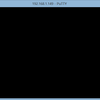
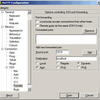
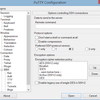
No gui for connection management.